In the dynamic landscape of modern human resource management, the role of an intuitive and user-friendly HRMS dashboard cannot be overstated. As I navigate through the intricacies of creating such a tool, I've discovered key principles and tips that form the bedrock of an enhanced user experience. Join me on a personal overview as we explore the art of crafting an HRMS dashboard that seamlessly integrates functionality with user-centric design.
Understanding User Needs:
At the heart of an intuitive HRMS dashboard is a deep understanding of user needs. As I embark on this journey, I prioritize empathizing with end-users – HR professionals, managers, and employees alike. This understanding lays the foundation for tailoring the dashboard to address specific pain points, streamline processes, and empower users in their respective roles.
Simplicity as a Guiding Principle:
Simplicity is the ultimate sophistication, and this principle guides my approach to dashboard design. I aim to distill complexity into a clean and straightforward interface, avoiding unnecessary clutter. Each element on the dashboard serves a purpose, contributing to a seamless user experience that fosters efficiency and clarity.
Customization for Diverse User Roles:
Recognizing the diverse user roles within an organization, I advocate for customization as a pivotal feature. An intuitive HRMS dashboard should cater to the unique needs of HR professionals managing data, managers overseeing teams, and employees engaging with self-service features. Customization ensures relevance for every user, enhancing overall usability.
Visual Consistency and Cohesion:
Visual consistency is key to a user-friendly dashboard. I focus on creating a cohesive visual language, with a harmonious color palette, clear typography, and standardized icons. Consistency not only enhances aesthetics but also aids in user navigation, reducing cognitive load and promoting a more intuitive interaction.
Prioritizing Accessibility:
Inclusivity is a core tenet of my approach. I ensure that the HRMS dashboard is accessible to users with diverse abilities. This involves incorporating features such as adjustable font sizes, color-contrast considerations, and keyboard navigation options. By prioritizing accessibility, I strive to make the dashboard a tool that empowers all users, regardless of their individual needs.
User Feedback as a Catalyst for Improvement:
The journey towards creating an intuitive HRMS dashboard is an iterative process. I actively seek and embrace user feedback as a catalyst for improvement. Through user testing, surveys, and continuous communication, I refine the dashboard to align with evolving user expectations, ensuring that it remains a dynamic and responsive tool.
Empowering Users with Training and Support:
A user-friendly dashboard extends beyond its visual and functional aspects; it encompasses user empowerment. I advocate for robust training programs and support resources to equip users with the knowledge and skills needed to maximize the dashboard's potential. Empowered users are more likely to engage meaningfully with the tool, driving its effectiveness.
Embracing Technological Advancements:
The ever-evolving technological landscape inspires me to embrace advancements that can enhance the HRMS dashboard's capabilities. Whether it's integrating AI-driven features for predictive analytics or leveraging the latest in responsive design, I stay attuned to innovations that can elevate the user experience to new heights.
In conclusion, crafting an intuitive and user-friendly HRMS dashboard is not just a design endeavor; it's a commitment to understanding users, simplifying complexity, prioritizing customization, ensuring visual consistency, embracing accessibility, valuing user feedback, empowering users, and staying abreast of technological advancements. This personal overview encapsulates my approach to creating a dashboard that goes beyond functionality, becoming a tool that resonates with users and transforms the HR management experience.
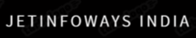

0 Comments