"Explore the benefits and steps of integrating Looker Studio with Google Spreadsheets to elevate the functionality and visualization of your HRMS dashboards."
In the ever-evolving landscape of Human Resource Management Systems (HRMS), the quest for enhanced functionality and visualization has become paramount. One transformative approach to achieve this is by integrating Looker Studio with Google Spreadsheets. In this exploration, we'll delve into the benefits of this integration and guide you through the steps to seamlessly merge Looker Studio with Google Spreadsheets, unlocking a new realm of possibilities for your HRMS dashboards.
Benefits of Looker Studio Integration with Google Spreadsheets:
1. Unified Data Visualization:
Integrating Looker Studio with Google Spreadsheets creates a unified platform for data visualization. You can seamlessly merge the analytical power of Looker Studio with the data organization capabilities of Google Spreadsheets, offering a consolidated view that enhances the clarity and depth of your HRMS dashboards.
2. Real-Time Data Sync:
Enjoy the benefits of real-time data synchronization between Looker Studio and Google Spreadsheets. This dynamic integration ensures that your HRMS dashboards are always up-to-date, providing decision-makers with the most current information for strategic planning and operational insights.
3. Interactive Dashboards with Looker Studio:
Looker Studio brings interactive and customizable dashboards to the table. By integrating Looker Studio with Google Spreadsheets, you empower your HRMS dashboards with rich, user-friendly visuals. Users can interact with the data, drill down into details, and customize views directly within the integrated platform.
4. Enhanced Collaboration and Accessibility:
Google Spreadsheets is renowned for its collaborative features. Integrating Looker Studio with Google Spreadsheets enhances collaboration by allowing multiple users to work on data visualization projects concurrently. This synergy fosters a collaborative environment where teams can collectively contribute to and benefit from enhanced HRMS dashboards.
5. Tailored Reports and Analysis:
Looker Studio's robust reporting and analysis capabilities can be seamlessly integrated with Google Spreadsheets. This integration enables the creation of tailored reports, combining Looker's advanced analytics with the familiar spreadsheet interface. Users can leverage the flexibility of Google Spreadsheets to manipulate and present data in a way that suits their specific needs.
6. Scalability and Customization:
As your HRMS dashboard requirements evolve, the integration of Looker Studio with Google Spreadsheets ensures scalability and customization. You can adapt and expand your analytics infrastructure to accommodate changing business needs while maintaining the simplicity and versatility of Google Spreadsheets.
7. Time Efficiency with Automated Workflows:
Streamline your workflow and save time with automated processes facilitated by Looker Studio and Google Spreadsheets integration. Whether it's automating data imports, updating dashboards, or generating reports, this integration enhances overall efficiency, allowing HR professionals to focus more on strategic initiatives.
8. Empowered Decision-Making with Advanced Analytics:
Looker Studio provides advanced analytics capabilities, and when coupled with Google Spreadsheets, it equips decision-makers with powerful insights. The integration enables HR professionals to harness sophisticated analytics tools for data exploration, trend analysis, and predictive modeling, empowering informed and data-driven decision-making.
Steps to Integrate Looker Studio with Google Spreadsheets:
1. Set Up Looker Studio Account:
Ensure you have a Looker Studio account. If not, sign up for an account on the Looker platform.
2. Connect Looker Studio to Your HRMS Data Source:
In Looker Studio, connect to your HRMS data source. This involves configuring the connection settings to establish a seamless link between Looker Studio and your HRMS database.
3. Authorize Access to Google Spreadsheets:
Within Looker Studio, authorize access to Google Spreadsheets. This involves granting the necessary permissions to allow Looker Studio to interact with your Google Spreadsheets account.
4. Define Data Models and Visualizations:
Define the data models and visualizations you want to integrate into Google Spreadsheets. Customize these elements to align with the specific metrics and insights you wish to present in your HRMS dashboards.
5. Embed Looker Visualizations in Google Spreadsheets:
Use Looker Studio's embedding capabilities to embed visualizations directly into Google Spreadsheets. This involves obtaining embed codes or links from Looker Studio and pasting them into your Google Spreadsheets.
6. Customize Dashboard Layout:
Customize the layout and arrangement of your Google Spreadsheets to accommodate the embedded Looker visualizations. This step allows you to create a seamless and visually appealing HRMS dashboard within the familiar Google Spreadsheets interface.
7. Share and Collaborate:
Once your integrated HRMS dashboard is set up, share it with relevant stakeholders using Google Spreadsheets' sharing features. Collaborate in real-time, gather feedback, and iterate on the dashboard design as needed.
8. Monitor and Optimize:
Regularly monitor the performance and usability of your integrated HRMS dashboard. Gather insights from user interactions, identify areas for optimization, and refine the integration to continuously enhance the functionality and visualization of your HRMS dashboards.
In conclusion, the integration of Looker Studio with Google Spreadsheets is a transformative step toward elevating the functionality and visualization of your HRMS dashboards. By embracing the benefits of unified data visualization, real-time data sync, interactive dashboards, and enhanced collaboration, organizations can empower their HR professionals with a robust platform for data-driven decision-making. Follow the outlined steps to seamlessly integrate Look
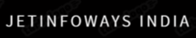






0 Comments