"Explore the potential of Google Workspace to transform your Order Management System's customer dashboard, fostering better communication and collaboration."
In the ever-evolving landscape of business, effective communication and collaboration are the cornerstones of success. Today, we delve into the transformative capabilities of Google Workspace and how it can breathe new life into your Order Management System's customer dashboard, fostering seamless communication and collaboration that transcends traditional boundaries.
**The Google Workspace Advantage: A Unified Ecosystem for Order Management Excellence**
**1. Centralized Communication Hub:**
Google Workspace serves as a centralized hub for communication, bringing together Gmail, Chat, and Meet. Imagine a dashboard where your team can seamlessly communicate within the same environment where they manage orders. This integration eliminates silos, streamlining communication for enhanced efficiency.
**2. Real-Time Collaboration with Google Docs:**
Leverage Google Docs to collaboratively edit and review order-related documents directly within the dashboard. Real-time collaboration ensures that your team is always on the same page, reducing delays and enhancing overall productivity.
**3. Integration with Google Calendar:**
Seamlessly integrate Google Calendar to schedule and track order-related events and deadlines. The ability to visualize timelines and deadlines directly within the dashboard enhances planning and coordination.
**Fostering Better Communication with Google Chat**
**1. Instant Messaging for Quick Updates:**
Google Chat enables instant messaging, allowing team members to exchange quick updates, clarifications, or address urgent matters directly from the dashboard. This real-time communication feature enhances agility in responding to customer needs.
**2. Threaded Conversations for Context:**
Keep communication organized and contextually relevant with threaded conversations in Google Chat. Maintain a clear record of discussions related to specific orders, ensuring that everyone is informed and aligned.
**Enhancing Collaboration with Google Meet**
**1. Virtual Meetings within the Dashboard:**
With Google Meet integration, your team can conduct virtual meetings directly from the customer dashboard. This feature is especially valuable for discussing complex orders, addressing customer queries, and fostering a collaborative environment.
**2. Screen Sharing for Enhanced Understanding:**
Google Meet's screen sharing capability enhances collaboration by allowing team members to share visuals, such as order data or analytics, during meetings. This facilitates a deeper understanding of order-related information.
**Implementing Google Workspace for Your Order Management System**
**1. Seamless Integration:**
Integrate Google Workspace seamlessly with your existing Order Management System, ensuring a smooth transition without disruptions. Benefit from a unified ecosystem that enhances both communication and collaboration.
**2. Customization for Your Workflow:**
Tailor Google Workspace to align with your order management workflow. Customize the dashboard, communication channels, and collaboration tools to fit the specific needs of your team and customers.
**Conclusion: Elevate Your Order Management Experience with Google Workspace**
In conclusion, the potential of Google Workspace to transform your Order Management System's customer dashboard is boundless. By fostering better communication and collaboration, you not only enhance operational efficiency but also elevate the overall customer experience. Embrace the unified power of Google Workspace, and witness the seamless integration of communication and collaboration within your order management processes. The future of efficient, customer-centric order management begins with Google Workspace—unlock its potential today.
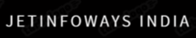

0 Comments