"Unlock the full potential of Looker Studio to create visually appealing and insightful dashboards for analysing and optimizing your order management processes."
Embarking on the journey of creating dynamic and interactive customer dashboards can be daunting, especially for those new to the realm of scripting. Fear not, as we unveil the power of Google Scripts—a game-changing tool that opens the doors to customization and innovation. In this guide, we'll dive into the world of Google Scripts, empowering even beginners to construct dynamic and interactive customer dashboards that leave a lasting impression.
Unveiling Google Scripts: Your Gateway to Dashboard Mastery
1. Scripting 101: A Beginner's Introduction
Demystify the fundamentals of Google Scripts, understanding its role in automating tasks and enhancing the functionality of Google Apps, including Google Sheets—the canvas for your dynamic customer dashboard.
2. Building Blocks: Understanding JavaScript for Google Scripts
Delve into the basics of JavaScript, the language behind Google Scripts. We'll guide you through the essential concepts, ensuring you have a solid foundation to start crafting your interactive dashboards.
Constructing Dynamic Customer Dashboards Step by Step
1. Setting the Stage: Preparing Your Google Sheet
Learn how to structure your Google Sheet to seamlessly accommodate dynamic data. We'll explore techniques to organize information and create a foundation for your interactive dashboard.
2. Scripting Magic: Automating Data Updates
Harness the power of Google Scripts to automate data updates in real-time. Whether it's fetching external data or processing user inputs, scripting ensures that your dashboard reflects the latest information.
3. Interactive Elements: Buttons, Dropdowns, and More
Elevate your dashboard from static to interactive by incorporating elements like buttons and dropdowns. Google Scripts allows you to create user-friendly interfaces that enhance the overall user experience.
User-Friendly Customization with Google Scripts
1. Tailoring Visuals: Charts and Graphs Integration
Explore how to integrate dynamic charts and graphs into your dashboard using Google Scripts. Visualize data in a meaningful way, making it easier for users to interpret and analyze.
2. Personalization for Every User: Customization Techniques
Implement user-specific customizations to ensure that each user experiences a dashboard tailored to their needs. Google Scripts enables personalization, fostering a sense of ownership and efficiency.
Overcoming Challenges and Troubleshooting
1. Debugging Made Easy: Navigating Common Scripting Errors
Tackle common challenges encountered in scripting with ease. We'll guide you through debugging techniques, ensuring a smooth development process even when faced with errors.
2. Learning Resources and Community Support
Discover valuable resources and tap into the supportive Google Scripts community. From documentation to forums, leverage the collective knowledge to overcome hurdles and continuously enhance your scripting skills.
Conclusion: Empower Your Dashboard Dreams with Google Scripts
In conclusion, Google Scripts opens a world of possibilities for creating dynamic and interactive customer dashboards, regardless of your scripting experience. By following this guide, you'll not only grasp the basics but also acquire the skills to craft dashboards that captivate and engage your audience. Embrace the scripting journey, and witness your customer dashboards transform into dynamic masterpieces. The era of interactive dashboards begins with Google Scripts—start scripting your success story today.
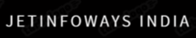

0 Comments