"Explore practical tips and strategies to streamline your order processing using the collaborative features of Google Workspace."
In the fast-paced world of order processing, efficiency and collaboration are paramount. Discover practical tips and strategies to streamline your order processing using the collaborative features of Google Workspace. This guide will empower your team to work seamlessly together, fostering a culture of efficiency and enhancing every stage of the order processing workflow.
Introduction to Collaborative Excellence with Google Workspace
1. The Power of Collaboration: Unleashing Google Workspace
Dive into the collaborative capabilities of Google Workspace and understand how it can revolutionize your order processing. From real-time editing to communication tools, explore the foundations of collaborative excellence.
2. A Unified Ecosystem: Integrating Tools for Seamless Workflows
Explore the integrated nature of Google Workspace, where tools like Gmail, Google Drive, and Google Docs seamlessly work together. Understand how this unified ecosystem can streamline order processing from order creation to fulfillment.
Efficient Order Creation and Communication
1. Order Forms with Google Forms: Simplifying Data Collection
Utilize Google Forms to create efficient order forms that streamline data collection. Learn how to customize forms for specific order types, reducing errors and providing a structured input for your order processing team.
2. Real-Time Collaboration in Google Docs: Order Details at Your Fingertips
Leverage Google Docs for real-time collaboration on order documents. Whether it's order specifications, customer details, or tracking information, ensure that your team has instant access to the latest information, promoting swift decision-making.
Enhanced Communication and Collaboration with Google Chat
1. Instant Messaging for Quick Clarifications: Google Chat in Action
Integrate Google Chat into your order processing workflow for quick and direct communication. Facilitate instant messaging for clarifications, updates, and real-time discussions, reducing delays and keeping the team aligned.
2. Channel-Based Communication: Organizing Conversations
Explore the benefits of channel-based communication in Google Chat. Organize conversations based on order types, status, or teams, ensuring that relevant discussions are easily accessible and focused.
Efficient Data Management in Google Sheets
1. Order Tracking Dashboards: Centralized and Dynamic
Develop order tracking dashboards in Google Sheets to centralize information and provide a dynamic overview of order statuses. Implement color-coding, conditional formatting, and other visual cues for quick insights.
2. Collaborative Editing: Simultaneous Updates for Swift Progress
Maximize collaborative editing in Google Sheets for simultaneous updates. Empower multiple team members to work on order-related spreadsheets simultaneously, fostering efficiency and reducing processing times.
Integrated Calendar for Order Timelines
1. Google Calendar for Order Deadlines: Timely Reminders
Leverage Google Calendar to set and share order deadlines and milestones. Ensure that your team is aware of critical dates, promoting proactive decision-making and timely order fulfillment.
2. Calendar Integration with Order Processing Workflows: Seamless Coordination
Integrate Google Calendar directly into your order processing workflows. Link order-related events and tasks to the calendar, creating a seamless coordination mechanism for the team.
Secure and Collaborative Document Sharing with Google Drive
1. Shared Folders: Organized Document Repositories
Utilize shared folders in Google Drive to organize and store order-related documents. Ensure that team members have secure access to relevant files, reducing the risk of misplaced or outdated documents.
2. Document Commenting and Feedback: Transparent Collaboration
Encourage transparent collaboration by leveraging commenting and feedback features in Google Drive. Enable team members to provide insights directly on documents, fostering clear communication and addressing queries efficiently.
Video Conferencing for Collaborative Meetings
1. Google Meet for Order Discussions: Virtual Collaboration
Incorporate Google Meet into your order processing workflow for virtual collaboration. Conduct order-specific meetings, discuss challenges, and make collective decisions in a collaborative virtual environment.
2. Screen Sharing for Visual Insights: Enhanced Communication
Harness the power of screen sharing during Google Meet sessions for visual insights. Share order-related data, dashboards, or documents to facilitate clearer communication and collaborative decision-making.
Continuous Improvement and Feedback Loop
1. Regular Team Huddles: Reviewing Processes and Identifying Gaps
Implement regular team huddles to review order processing processes. Identify bottlenecks, discuss challenges, and collectively brainstorm solutions for continuous improvement.
2. User Feedback Integration: Enhancing Tools and Workflows
Encourage user feedback to continuously enhance collaborative tools and workflows. Act on suggestions from your team to refine processes, making them more intuitive and aligned with your order processing goals.
Conclusion: A Collaborative Future for Streamlined Order Processing
In conclusion, the collaborative features of Google Workspace offer a robust foundation for streamlining your order processing workflows. By implementing the practical tips and strategies outlined in this guide, your team can work efficiently, communicate seamlessly, and drive continuous improvement. Embrace the collaborative future of order processing with Google Workspace, and witness enhanced productivity, reduced processing times, and a more streamlined fulfillment strategy. The era of efficient collaboration begins now—leverage Google Workspace for optimized order processing today.
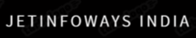

0 Comments