"Enhance your customer experience by leveraging Google Spreadsheets and Looker Studio to create personalized dashboards for real-time order insights."
In today's fast-paced business environment, delivering an exceptional customer experience is more critical than ever. The key to achieving this lies in harnessing the power of cutting-edge tools and technologies. One such dynamic duo that holds the potential to revolutionize your customer experience is Google Spreadsheets and Looker Studio. In this article, we'll explore how these tools can be seamlessly integrated to create personalized dashboards, providing real-time insights into your order management processes.
Unveiling the Power of Google Spreadsheets
Google Spreadsheets, a part of the robust Google Workspace, is not just a spreadsheet tool; it's a versatile platform that can be customized to meet the unique needs of your business. As you embark on the journey to enhance your customer experience, Google Spreadsheets becomes the canvas on which you paint a vivid picture of your order management landscape.
1. **Real-Time Collaboration:**
Foster a culture of collaboration within your team by utilizing Google Spreadsheets' real-time editing and commenting features. Seamlessly update and share order information, ensuring everyone is on the same page.
2. **Data Accuracy and Integrity:**
Say goodbye to discrepancies and errors with Google Spreadsheets' built-in validation rules and formulas. Ensure that the data presented to your customers is accurate, reliable, and reflective of the current order status.
Elevating Insights with Looker Studio Dashboards
Now, enter Looker Studio, a powerful business intelligence and data exploration platform. By integrating Looker Studio with Google Spreadsheets, you take your order management insights to the next level, providing your clients with a visually compelling and intuitive dashboard.
1. **Visual Storytelling:**
Transform raw data into a visual narrative that speaks volumes. Looker Studio empowers you to create dashboards that are not only informative but also engaging, making it easier for your clients to interpret complex order information.
2. **Customization for Personalized Experiences:**
Tailor your dashboards to align with the unique preferences of your clients. With Looker Studio's customization options, you can create a personalized experience that resonates with your clients, fostering a stronger connection.
Building Your Real-Time Order Insights Dashboard
Step 1: **Data Integration:**
Seamlessly integrate your order data from Google Spreadsheets into Looker Studio, ensuring a unified and comprehensive view of your order management processes.
Step 2: **Visualization Design:**
Leverage Looker Studio's drag-and-drop interface to design visually appealing dashboards. Customize the layout, choose the right visualizations, and create a dashboard that tells a compelling story.
Step 3: **Real-Time Updates:**
Ensure that your clients have access to the most up-to-date information. With the integration of Google Spreadsheets and Looker Studio, real-time updates become a reality, enhancing transparency and trust.
Conclusion: Elevate Your Customer Experience Today
In conclusion, the synergy between Google Spreadsheets and Looker Studio is a game-changer for businesses aiming to elevate their customer experience. By creating personalized dashboards that provide real-time order insights, you not only meet but exceed your clients' expectations. Embrace the power of these tools, and watch as your order management system becomes a beacon of efficiency, transparency, and customer satisfaction. The future of customer experience is here—seize it with Google Spreadsheets and Looker Studio.
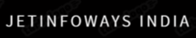

0 Comments